Reference Guide
Multi-Factor Authentication
Sending MFA QR Code to Users
Each user has a QR code to synchronize Kron PAM and the Kron PAM mobile app. Users need to get the QR code and scan it with the Kron PAM mobile application for synchronization. Kron PAM admins can send QR codes to users, and need to scan the QR code for themselves as well.
To send the QR code:
- Navigate to Administration > 2FA Provisioning.
- Open the User Token Management tab.
- Search the user by name; open the user’s Options menu and select Send Token.
- A pop-up window will display options to send the QR code via SMS and/or email. Select the desired method to send the QR code.
QR codes can be sent to the new users in the user groups that are enabled for MFA by scheduling the MFATokenEmailSendJob job in the Administration > Job Scheduler page.
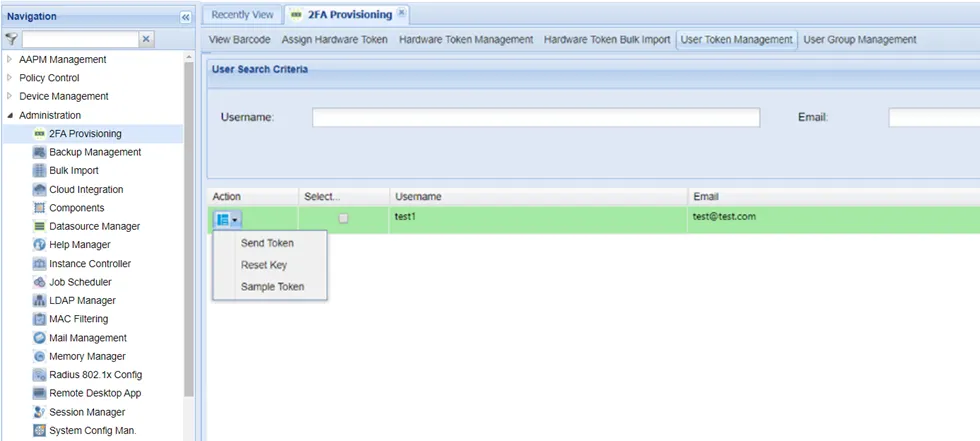
Sending an MFA QR Code