CLI Task
A CLI Task can be run as a command defined in the script designer. A CLI Task has two property tabs: the Input/Output tab includes Input Parameters and Output Parameters, and the CLI Task tab includes CLI Device and Command Set.

The device is selected in the device manager in Kron PAM. The command set defined in the script designer is selected. A list of compatible vendor-type scripts can be found in the Command Set drop-down menu.
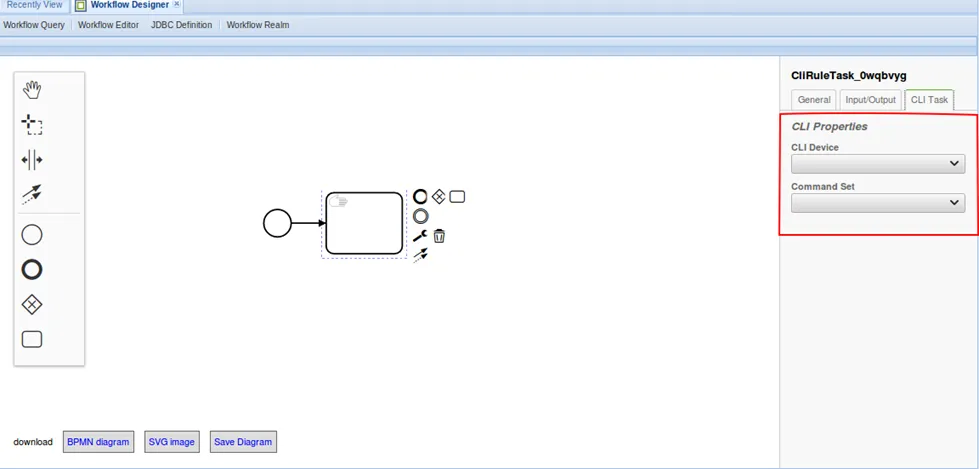
For example, after a workflow is created for a CLI Task, select one of the devices that was already defined in the device manager. Then, select the command set to be executed.

The CLI Task has an output parameter for the first script. This output is defined in the design script template. Defined outputs appear in the input/output tab. The result of this command will be assigned to the list output variable.

There is an input parameter for the second script. This input is defined in the design script template. Defined inputs appear in the input/output tab, which takes the input value from the output of the previous command. It is important that the output and input names are the same.
